Building Six Water Billing Transaction Report
- It is the Meter Management – Water Account Status Report
- When choosing the dates, start with the 1st of the current month and end with today’s date. You have to pull the report after the 1st, so from the 2nd onwards.
- The Owner Detail is The Six – Pam Golding
- I create and Excel file and bold the heading row.
1.
2.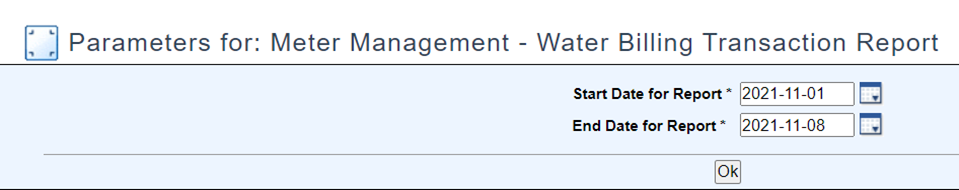
3.
Related Articles
Sensus Prepaid Water user Guide V5A
To turn on the CIU for the first time remove the paper battery strip located at the back of the CIU in the battery compartment. Pairing the CIU to the Meter On the CIU press #92#. The CIU requests a PIN code. Enter 6171 (default - unless you changed ...How to link Water to Electrical meters in Pyxis
A walk through of how to link a water meter to electrical meter in Pyxis. Access to My Kamp strap will be required.Inhemeter Spilt
Operation manualWhat to do if meter rejects token
This SOP applies to all meters PROCEDURE: 1. Meter number: Ask the customer to confirm that the meter number on the token and the meter number on the meter is the same. If the meter number is not shown, the customer can enter the relevant short code ...Sensus Meter Video Guide
Sensus Meter Briefing